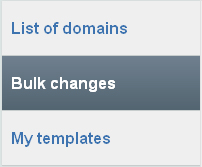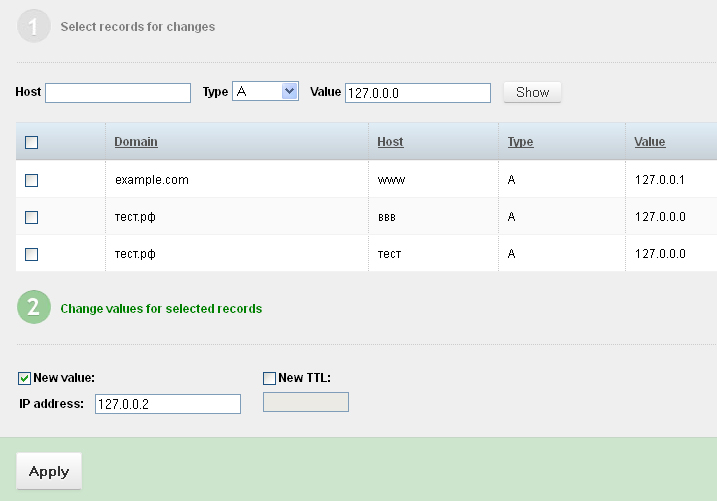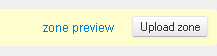RUEN
Use our DNS infrastructure and be sure that your visitors will find you real fast, no matter where they are.
DNS-master service includes modern DNS servers and online editor that allows easily managing zone files and settings of DNS servers.