If you use web hosting from RU-CENTER but want to use a third-party mail server, you need to add to your domain’s zone file an MX record pointing to that third-party mail server.
To add such records, you need to:
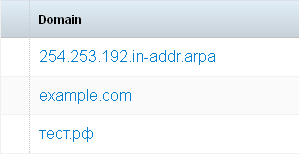
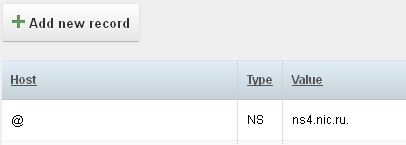
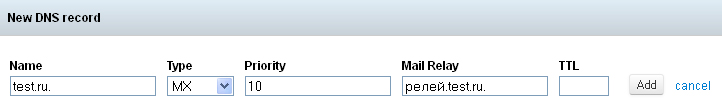
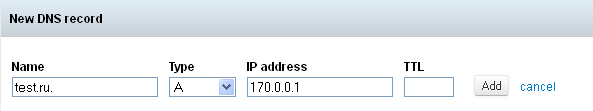
where:
test.ru. - your domain or host name, dot after name is required;
10 - priority of MX record, whose value shall be set in accordance with the existing records;
name.of.mail.relay. — name of mail server provided by your mail service provider. Dot after name is required.
IP_address_of_your_hosting_platform — you can find this IP address in hosting control panel in “Help” menu.
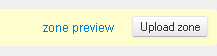
The changes will take effect in 1—2 minutes.